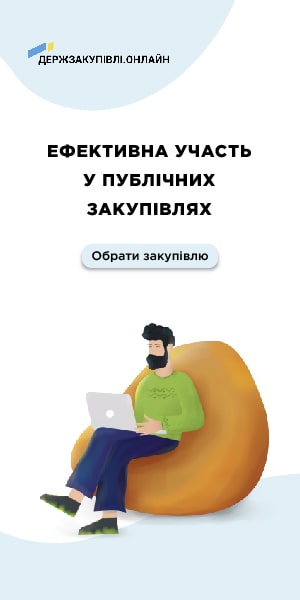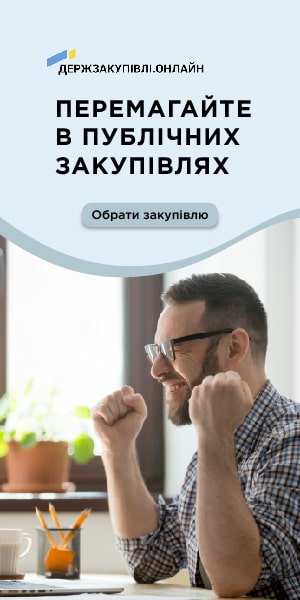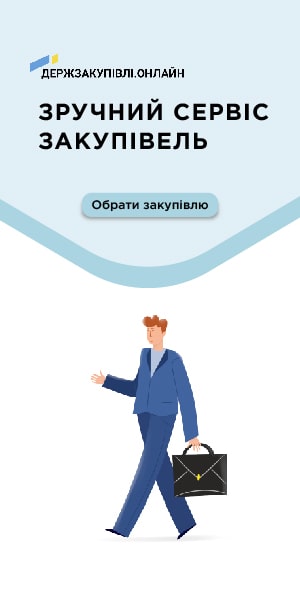Regulated by the Law “On Public Procurement” Article 14 and Order of the Public Procurement Department “Prozorro” No. 25.
To submit a proposal, go to procurement.

Review and prepare the necessary documents required by the purchaser.

During the CLARIFICATION PERIOD, if you have any questions regarding the requirements of the tender documentation or need additional clarification, you can contact the Purchaser by going to the DISCUSSION tab.

Fill in all the fields and press SEND A QUESTION.

Please note! There is no possibility to appeal to the Antimonopoly Committee of Ukraine in this procurement.
To submit documents for procurement, wait until the BID APPLY begins. During this period, you will have access to the form for adding documents.

In the YOUR BID section, the participation cost in this procurement will be indicated. If necessary, you can top up your balance in your account by clicking REPLENISH BALANCE.

Enter your price in the PRICE OFFER field and fill in the Subcontractor Information field if you have one (only provide the organization’s name). If you do not have one, leave the field blank and Add document.

If necessary, you can hide a document from other participants if it contains “Confidential information.” To do this, check the box next to Confidential Document and be sure to provide justification. Information about the proposed price, other evaluation criteria, technical terms, technical specifications, and documents confirming compliance with qualification criteria cannot be considered confidential according to Article 16 of the “On Public Procurement” Law, as well as documents confirming the absence of grounds established by Article 17 of this Law.

Also, if necessary, the participant can hide their location by checking the box next to the corresponding field (not mandatory). After that, click SAVE AND GO TO PUBLICATION.

You will see a message confirming that the price proposal has been saved.

Pay for participation in the procurement by clicking PAY PARTICIPATION FROM BALANCE.

Agree by clicking OK.

Complete the proposal submission by signing it, click SUBMIT A PROPOSAL BY APPLYING CEP/EDS.

Please note! Signing is mandatory for everyone except non-residents!
After signing, you will receive a notification that the Proposal has been successfully signed using the EDS.

To view the documents that have been submitted, click VIEW THE BID.

In the INFORMATION ABOUT PARTICIPANT’S PROPOSAL window, documents and the signature file will be displayed.

While the Proposal Submission period is ongoing, you can edit your proposal. To do this, click EDIT.

If you need to replace a document, click the two circular arrows next to it and add a new document.

Then click SAVE, enter the confirmation code (sent to your email), and click SEND.

If you do not wish to participate in the procurement or want to remove documents from the system, go to EDIT and click CANCEL BID.

Agree by clicking OK.

Enter the confirmation code and press SEND, thus your proposal will be canceled in the system.

After the proposal submission period ends, an AUCTION will be scheduled in the system. Following the conclusion of the AUCTION, the Participant with the lowest price will be the first to be considered.
The Customer has 5 business days to consider the Participant’s proposal.

After determining the Winner, the Customer may enter into a contract on the day following the determination of the winner and no later than 20 days thereafter.