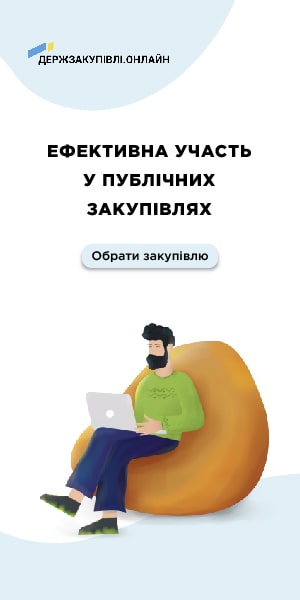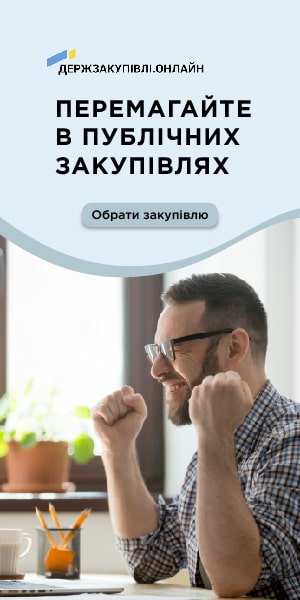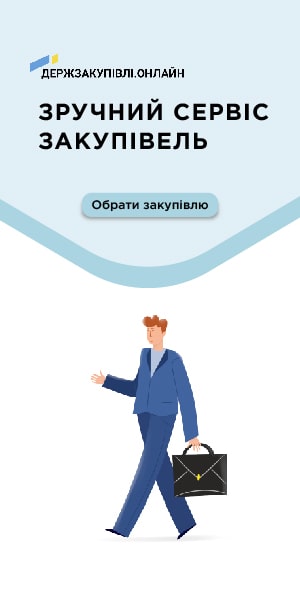To supply goods, services, and works to the state, you need to register in the Prozorro system. Only after registration will you be able to: • Ask questions and make requests to rectify violations from customers; • Submit proposals; • Appeal procurement procedures, etc.
Держзакупівлі. Онлайн platform is part of Prozorro, through which you operate within the system (participate in procurement, “communicate” with customers through questions/requests that you can submit regarding the procurement, publish proposals for participation, etc.). Your personal account will be located on this platform.
All information you disclose through this personal account will be published on the website prozorro.gov.ua and on all platforms.
To register, go to the website dzo.com.ua and click Log in:

and registration:

Select the type of registration – Participant and fill in the information about the participant using Latin letters:
Country – select from the list;
Name of entity – enter according to the founding documents. Where you need to specify the legal form, select Other and write the full name next to it;
EDRPOU/Tax Identification Number (TIN);
TAX number;
VAT payer details – enter the date and tax number;
Be sure to specify the classification of the business entity;
Products by CPV 021-2015 – the allowable number of codes is 10. This field is not mandatory – it can be set up after registration;

Information about the authorized person (for concluding the Agreement) – provide information about the manager;

- Legal address – enter the address according to the founding documents;
- Locality – spaces, hyphens, and apostrophes are allowed. Periods and commas are not allowed;

Fill in the information for the contact person;
- Email – it must be accessible for use (you cannot register multiple accounts with the same email);
- The number entered in the Phone field will be displayed in the Prozorro system;
- Fax – optional field;
- Cell phone – even if a Ukrainian number is specified, the registration confirmation code will be sent to the email;
- Corporate URL – optional field;

Check all four boxes and click Register:

and enter the code you received via email in the appropriate field by clicking Send.
Registration successful – you will be automatically logged into your electronic account.
After registration, go to MY DZO – Our Company – Company Profile and fill in the Company Name and Contact Person in the English tab.



Generate the agreement. Click at the bottom of the page – Proceed to the agreement or in the account menu, go to – MY DZO – Balance – +:

and proceed to the agreement.
The agreement is generated in two languages – English and Ukrainian.
The account is authorized by signing the agreement by the manager and sealing it with a stamp. Send a scanned copy of the signed agreement along with the trade register to the email – support@dzo.com.ua. The balance can only be topped up from the company’s account.
The invoice can be generated in euros or dollars.